
I am super excited to announce our newest Cloud Manager Pipeline Notifications Initialyzer. This Initialyzer app allows you to send your Cloud Manager CI/CD Pipeline Notifications to Slack. It can be deployed as Adobe FireFly App or an AWS Lambda function and, allows you to post all the details your developers need to monitor your Cloud Manager builds, failures, code quality, and deployment status without ever having to log into the Cloud Manager. Contact Us now for a quick demo!
For customers using AEMaaCS, using Cloud Manager is the only way to deploy code to AEM. A lot of Adobe Managed Services customers have also started migrating to the Cloud Manager for their CI/CD pipelines. Chances are, if you have moved to Cloud Manager, you might find monitoring builds in CM as a cumbersome step especially if you used something like Jenkins before and, had notifications configured with Slack, Microsoft teams or email.
With Cloud Manager if a build failure occurs, the developers (who often may not even have access to CM) have to navigate to the Cloud Manager site > view pipeline and download logs to their local before they can analyze them. Based on our experience supporting many enterprise customers, developers are so used to monitoring and receiving build notifications via Slack as part of their standard workflow, and making them jump through hoops to get valuable information is not the most efficient approach.
The Cloud Manager Slack Notification in Action
Below I will showcase the different types of Pipeline Notifications and how they appear in Slack.
Pipeline Started Notification
This example showcases how the Cloud Manager Pipeline started & Execution Step notification appears in Slack.
Pipeline Details & Step Details buttons – allow folks with Cloud Manager access a 1-Click access to the details of the pipeline execution in Cloud Manager.
Author & Publish Links – Provides direct access to the author & publish environments where the code is about to be deployed for convenience.
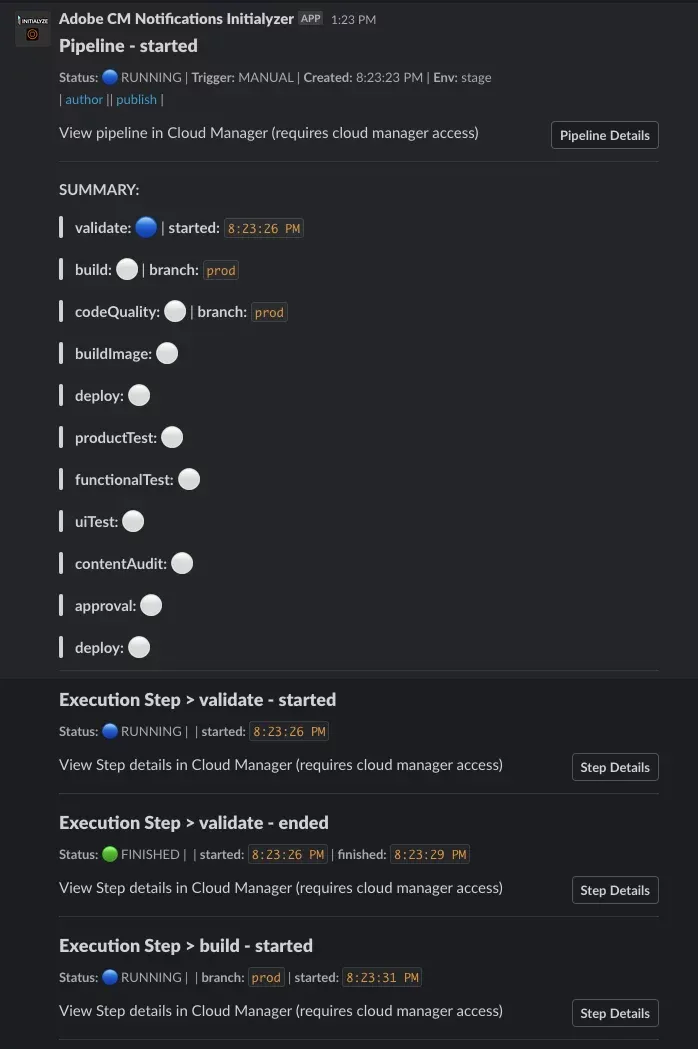
Notifications on Build Failure
Another common requirement for debugging is access to the log build logs when a failure occurs. Our CM Notifications Initialyzer Slack App downloads the build logs and attaches them in slack whenever a build fails. All developers (even those who don’t have access to Cloud Manager) can view or download the logs in 1-Click directly from Slack!
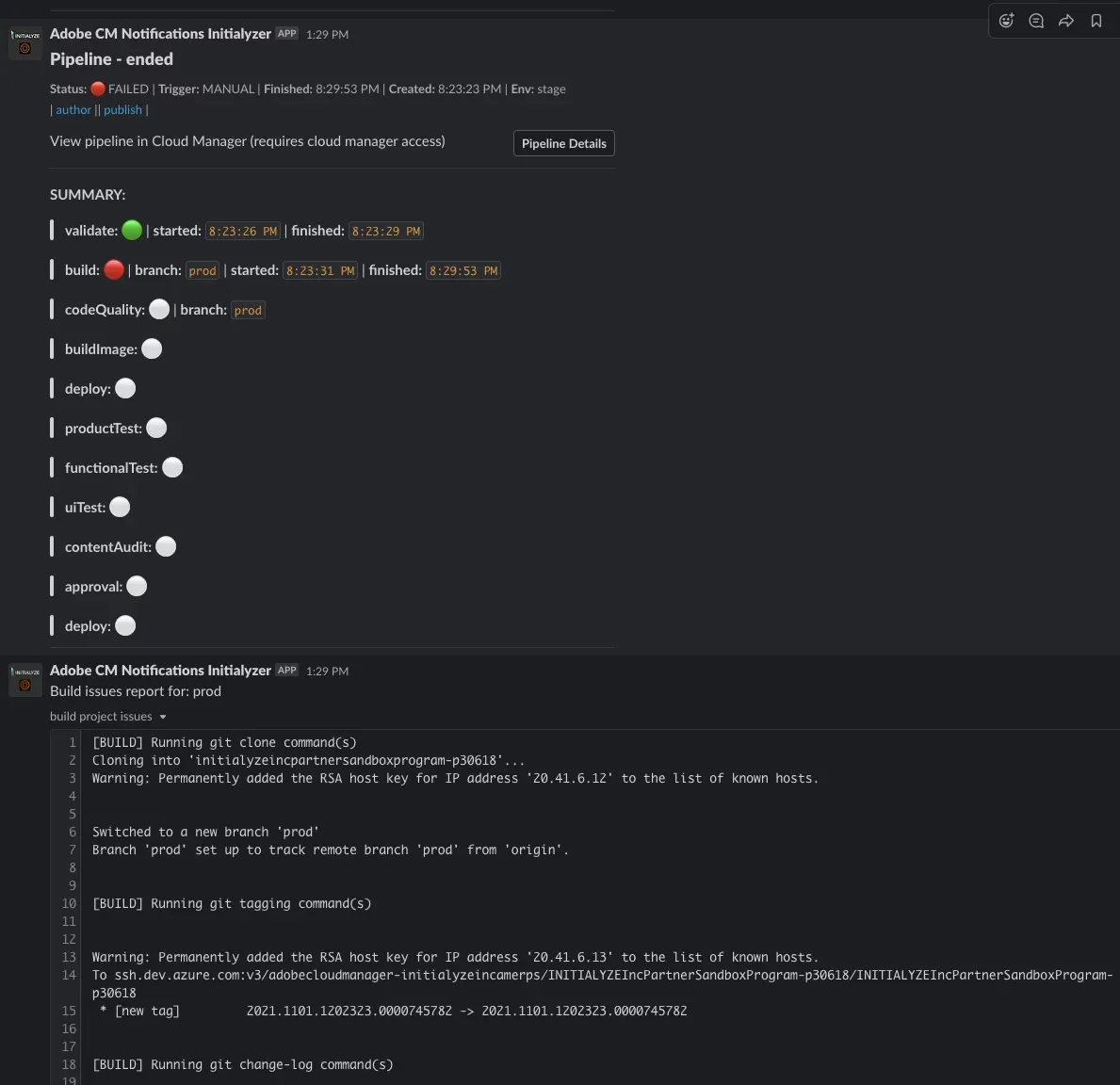
Code Quality Logs
Our app downloads and attaches code quality logs directly in slack allowing developers with quick access to the details they need to address any issues which might be causing a build failure or rejection.
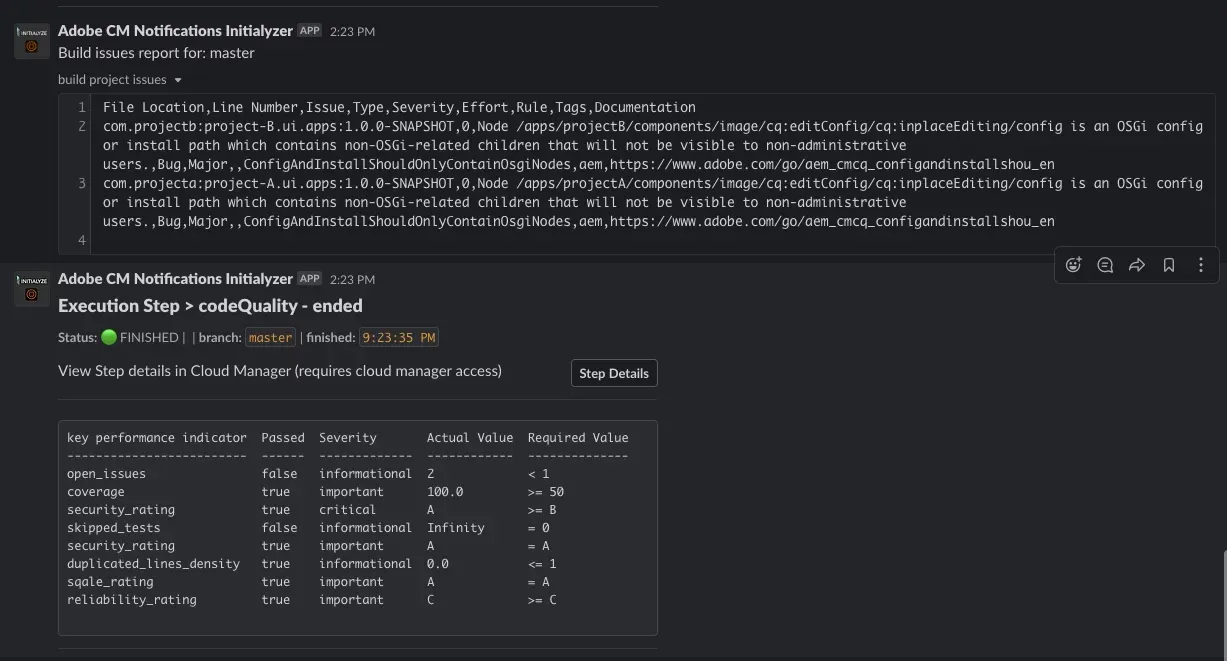
Pipeline Ended
Last but not least the pipeline ended step provides the final summary of the pipeline and each step, indicating start and end times and convenience links to the Cloud Manager & AEM Environments for quick access.
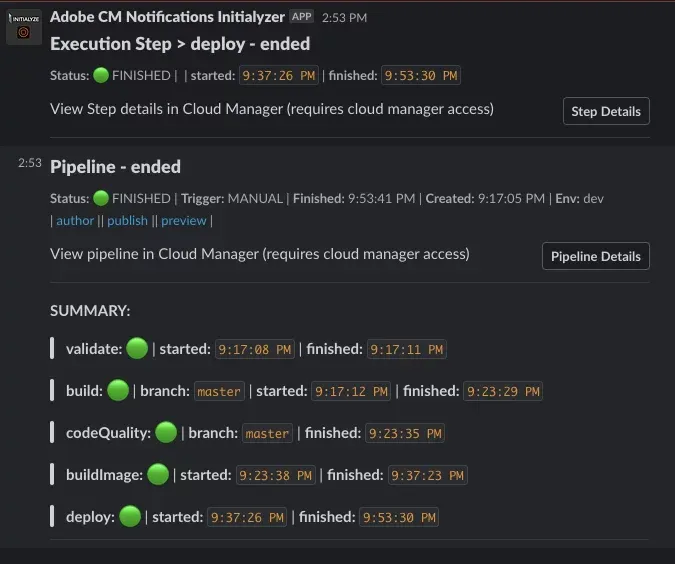
These are just some of the major highlights but, the Cloud Manager Notification Initialyzer can be customized to suit your needs and do a lot more such as make it an interactive Slack App.
How does our app Work?
We’ve created our CloudManager > Slack Initialyzer by leveraging Cloud Manager, Adobe IO & Adobe Runtime. We’ve also implemented the AWS Lambda version of the Slack Notifier App as well and are currently completing the development of an AEM Servlet which can be used as the Custom Webhook if you prefer to use AEM for processing cloud manager events.
A project is created in the Adobe Developer Console where we bind Cloud Manager Pipeline Events to a custom webhook or an adobe firefly app. As shown in the diagram below, the events are sent to Adobe IO by the cloud manager which then sends the selected events and their payload to any flavor of our Cloud Manager Notifier application which constructs the message payload which is can be posted to Slack or Microsoft Teams.
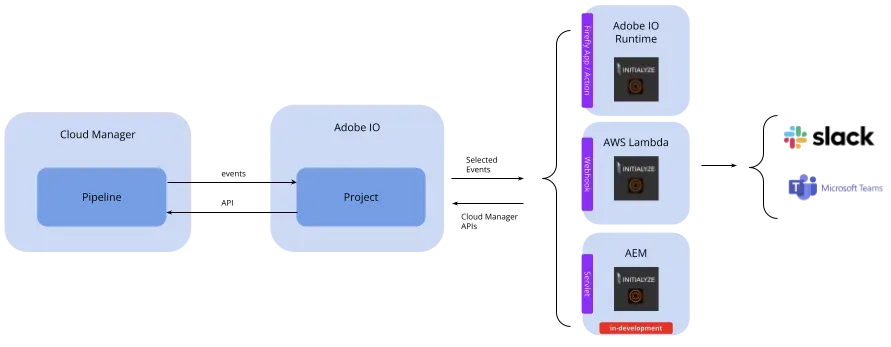
These custom webhooks or apps we’ve implemented use the Cloud Manager SDKs and APIs to collect more information about the pipeline or execution step event and generate notifications that are posted to Slack or Microsoft teams webhooks.
With our Cloud Manager to Slack integration, we’ve made sending Cloud Manager pipeline notifications to Slack (or even Microsoft Teams) a breeze. For customers who aren’t so keen on using Adobe FireFly or wish to use their AEM as the event handler, we’ve got you covered as well.
Contact Us for more information or to schedule a brief demo of the Initialyze Cloud Manager to Slack Notifications app.
About Initialyze
Founded in 2015 in San Francisco, Initialyze specializes in providing software solutions and services to help the world’s leading brands deliver transformation digital brand experiences. Our expertise includes Digital Strategy, Technology Implementation, Analytics, and Marketing. We strive to form strong partnerships with our clients to envision, design, and build innovative digital experiences efficiently and simply. Using an optimized implementation process and a suite of ready to use Initialyzers, we deliver on complex requirements quickly and cost-effectively without sacrificing on quality.
